6 good reasons to never save passwords in a browser
Don’t rush to click “ok” when your browser once again prompts you to remember your account login information. Why? The publication found this out Lifehacker.
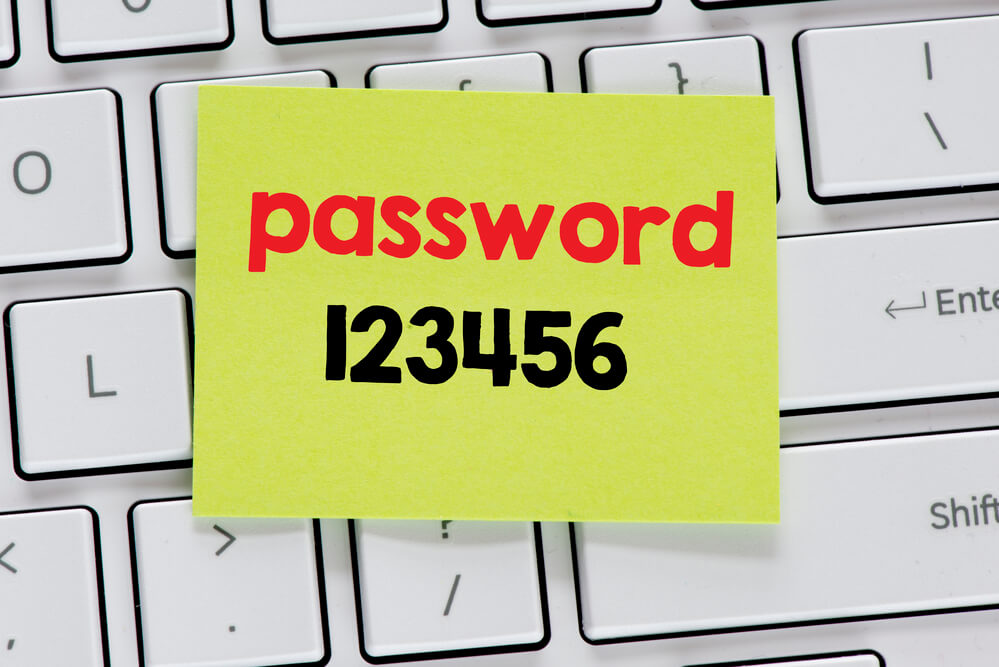
Фото: Depositphotos
1. Password storage in browser is not secure
Built-in credential storage in the browser is a real security hole. If you leave your computer unattended, too curious personalities can easily fetch the password from the browser, rummaging through the settings. Or use a special extension - it simply turns the stars that hide automatically substituted combinations into readable characters.
This can be avoided by setting a master password in the browser. But special account managers will protect your data much better: they can force you to enter a master password before each opening of the database with accounts.
Some applications allow you to add another layer of protection - for example, the program will ask you to specify a special key file when trying to access passwords. Or you can set up two-factor authentication - this is a simple but extremely effective way to save data.
On the subject: Iloveyou and princess: top 10 most popular passwords that threaten your security
2. There is no synchronization between different browsers
Now any self-respecting browser synchronizes bookmarks, logs and passwords between all your devices. But if you use Firefox on your working computer, Chrome on your smartphone and Safari on your Apple laptop, they naturally won’t exchange passwords between them. You have to change to one browser.
Therefore, it is better to enter your credentials once and for all in a third-party manager. All the more or less popular passwords keepers are both cross-platform and cross-browser. There is nothing easier than adding the desired extension to all your web browsers and using a single password database in them.
3. Only passwords can be stored in the browser
The ability to save data with browser password managers is rather meager. You can enter in the record only the combination itself, login and site address.
Third-party password managers can do much more. They can store notes, passphrases, license keys, Wi ‑ Fi network data, or, for example, SSH keys. You can attach attachments to your records: important documents, photos, copies of passport data, driver’s license and other important information. All this will be reliably protected.
In addition, password managers are better suited for sorting and organizing data: you can distribute them into folders, assign them arbitrary names and accompany comments.
On the subject: Wi-Fi passwords of airports all over the world on one map
4. There is no password sharing feature
Many managers (the same LastPass) provide the ability to quickly and conveniently share passwords. This is useful if you want to give your friends or relatives temporary access to some of your accounts, for example, so that your spouse pays for services through your bank account or acquaintances can watch the movie through your account in the streaming service.
In the manager, you can configure emergency access for people you trust. If, say, you end up in a hospital and your relatives need to access your passwords, they can do it even if you are unconscious.
There are no such capabilities in browsers. If you want to share passwords with anyone, send them by email manually. This is not very convenient.
5. There is no password strength check in the browser
If you try to create an account with a weak password, the built-in tools will not warn you in any way. The browser will meekly save any combination that you enter, even 123. There are only random password generators in Chrome and Safari, but they provide only the most basic features - you can’t configure the length and list of characters used.
Special applications are on top. They have strong password generators with a bunch of settings and parameters, and the finished combination is immediately evaluated for reliability.
In addition, with a couple of clicks of the mouse, you can check all the keys you already have and decide on which sites it is better to replace them. For example, LastPass, 1Password, Dashlane and KeePass can warn if your password has been cracked. They also find duplicate keys that you used on several sites at once, and those that leaked to public hacker bases.
And finally, for each entry in the manager, you can assign an expiration date. And when it expires, you will be prompted to change the password. In browsers, old combinations can turn sour for years.
On the subject: Better to delete: in which services you should not throw your account
6. Your data is stored by a third party
When you save a password in Chrome or Firefox, it is sent, albeit in encrypted form, to the Google and Mozilla servers. This state of affairs will not suit people who prefer to keep confidential information with themselves and not rely on the reliability of third-party services.
Naturally, cloud password managers have the same problem. But here you at least have several alternatives that do not force you to store data on other people's servers.
Password managers store credentials in their own securely encrypted databases, which you can keep anywhere - on your hard drive, external drive or in your own cloud storage. And an application like BitWarden gives advanced users the opportunity to create their own mini-server for passwords. And your credentials will only belong to you.
Read also on ForumDaily:
Ten things you shouldn't keep in your wallet
iloveyou and princess: top 10 most popular passwords that threaten your security
Lifehacks vs hackers: how to send emails and messages safely
Better to delete: in which services you should not throw your account
Subscribe to ForumDaily on Google NewsDo you want more important and interesting news about life in the USA and immigration to America? — support us donate! Also subscribe to our page Facebook. Select the “Priority in display” option and read us first. Also, don't forget to subscribe to our РєР ° РЅР ° Р »РІ Telegram and Instagram- there is a lot of interesting things there. And join thousands of readers ForumDaily New York — there you will find a lot of interesting and positive information about life in the metropolis.











