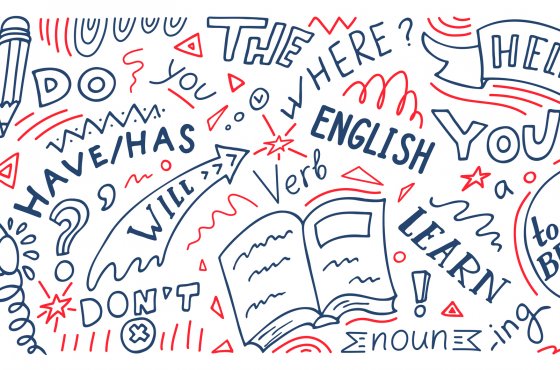iPhone has a new feature - now you can translate text directly through the camera
Every year, Apple adds a few new features that make third-party apps redundant. It's so common that there's a term for it, Sherlock, which dates back to the early 2000s when Apple added a built-in search feature that rendered the Sherlock app useless. And now Apple has done it again. The edition told in more detail Lifehacker.

Photo: IStock
In iOS 16, Apple did this with its own Translate app (and by extension, apps like Google Translate). The entire multilingual translation feature is now built into the Live Text option in the Camera app. For this to work, just make sure Show Detected Text is enabled in Settings > Camera. Then everything will be smooth: point your iPhone camera at any text and the function will translate Arabic, Chinese, English, French, German, Italian, Japanese, Korean, Portuguese, Russian and Spanish.
On the subject: In the US, you can now use the iPhone as an identity card: in which states is it allowed
When the text is recognized, the "Live Text" icon will appear in the lower left corner. Click on it to recognize the text. Once the Camera app detects the language, you'll see a new Translate button in the bottom left corner. Click on it and you will see the translated text in the camera field. Click on any translated text to see more details such as the original text. You can find options to open it in the Translator app, as well as easily copy the translation.
You may be interested in: top New York news, stories of our immigrants and helpful tips about life in the Big Apple - read it all on ForumDaily New York
Speaking of cool things, Apple added unit dialogs to Live Text, among other things: Let's say you come across an ingredient that says weight in grams, but your recipes are measured in ounces. Point your iPhone camera at it, click on the Live Text button, and then click on the device text. You will see instant conversion to multiple international units.
Read also on ForumDaily:
Seven Easy Ways to Improve Your Credit Score
We warm up deliciously: three recipes for fragrant autumn coffee
How not to eat breakfast so as not to destroy your immunity: advice from nutritionists
What geniuses read: 25 books recommended by Jeff Bezos, Elon Musk and Bill Gates
Subscribe to ForumDaily on Google NewsDo you want more important and interesting news about life in the USA and immigration to America? — support us donate! Also subscribe to our page Facebook. Select the “Priority in display” option and read us first. Also, don't forget to subscribe to our РєР ° РЅР ° Р »РІ Telegram and Instagram- there is a lot of interesting things there. And join thousands of readers ForumDaily New York — there you will find a lot of interesting and positive information about life in the metropolis.