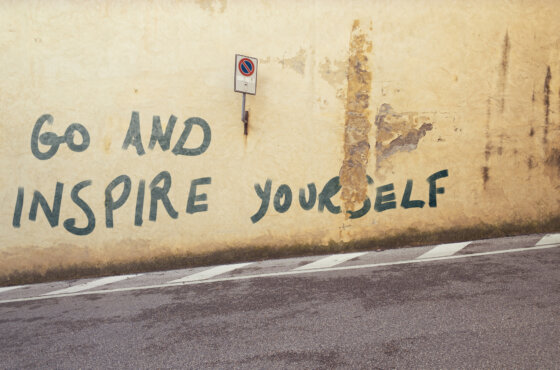Why iPhone turns off in the cold and how to deal with it
Winter is a wonderful time of year, but not for the iPhone. As soon as the thermometer drops below zero Celsius, they begin to turn off outside. And this is a sad fact that users face from year to year. Why does this happen and what to do about it, explains "Life hacker«.

Photo: Shutterstock
Frosty air and iPhone are poorly compatible. The gadget in these conditions begins to quickly discharge, slow down or suddenly turn off. According to Apple, the optimum temperature for normal iPhone operation is from 0 to +35 ° C (from +32 to +95 F). It can be stored in the off state at temperatures from -20 to +45 ° C (-4 to +113 F).
In fact, the iPhone begins to behave strangely at temperatures close to zero. The screen does not respond well to clicks, the smartphone loses its network, reboots itself or completely turns off.
On the subject: An unexpected find: archaeologists discovered the 2100-year-old iPhone in an ancient burial place in Russia
This is due to lithium-ion batteries. In cold weather, battery ions lose their properties, as a result, internal resistance increases, and capacity is lost. Lost, of course, temporarily, but because of this, the iPhone may turn off, even with more than half the charge.
How to deal with it
1. Charge your iPhone to 100% before going outdoors
Simple but effective advice. The more the iPhone battery is charged before exiting, the longer it will last. It is better to fully charge it before going out in the cold.
2. Carry your smartphone in a case
To hide such a stylish thing as the iPhone X in the case, not everyone likes it. However, in winter, he will not only save the smartphone from meeting with asphalt, but also will not allow him to quickly freeze.
3. Use headphones
In winter, use headphones with a headset for communication so as not to have to take your smartphone out of your warm pocket again. Ordinary wired ones that do not contain batteries are best suited. In this case, they will not be “stupid” in the cold.
4. Run heavy games
To warm up the processor and prevent the battery from cooling, start some heavy application or game before going out into the street.
5. Do not use iPhone in winter as a navigator
iPhone is not very willing to work in a car cold after night, so it is undesirable to use it as a navigator in the winter, otherwise it will turn off on the way to work. Also, at this time of the year, do not leave your iPhone in the car, even not for long.
6. Hold your iPhone closer to your body
Wearing an iPhone is better in the inside pocket, closer to your body. If you leave your smartphone in the side pocket of your jacket or jeans, most likely it will freeze and turn off.
On the subject: Phones listen to the conversations of the owners: is this really so
What to do if iPhone is frozen and turned off
First, take your smartphone to heat. Warm the iPhone gradually so that there is no sharp temperature difference. You can’t put the phone on the battery or keep it near the stove in the car - condensation may appear.
Rushing immediately to charge is also not worth it, it will only harm the smartphone. Try turning it on after 30-40. Turned on? Cool! If not, and the charging icon hangs on the screen, then the battery is completely dead.
In winter, it is better to always have an external battery with you to recharge your smartphone at any time.
Read also on ForumDaily:
How to exchange or return an unwanted gift in US stores
Hurricane Dorian and the iPhone 11: what Americans searched for on Google in 2019
New San Francisco rule accidentally makes iPhones illegal
'Deletes data': Google has issued a warning for Chrome users
Subscribe to ForumDaily on Google NewsDo you want more important and interesting news about life in the USA and immigration to America? — support us donate! Also subscribe to our page Facebook. Select the “Priority in display” option and read us first. Also, don't forget to subscribe to our РєР ° РЅР ° Р »РІ Telegram and Instagram- there is a lot of interesting things there. And join thousands of readers ForumDaily New York — there you will find a lot of interesting and positive information about life in the metropolis.