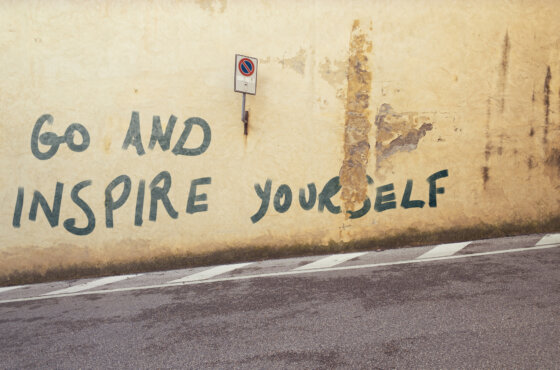How to quickly find everything you need on Google
We all know how to use Google search, but few know how to use it to its full potential. Google search is one of the most important skills of a modern person. Edition Highload told me how to improve this skill.

Photo: IStock
Use quotation marks to force exact match searches. For example, "what is bradycardia". Any query result will contain this phrase.
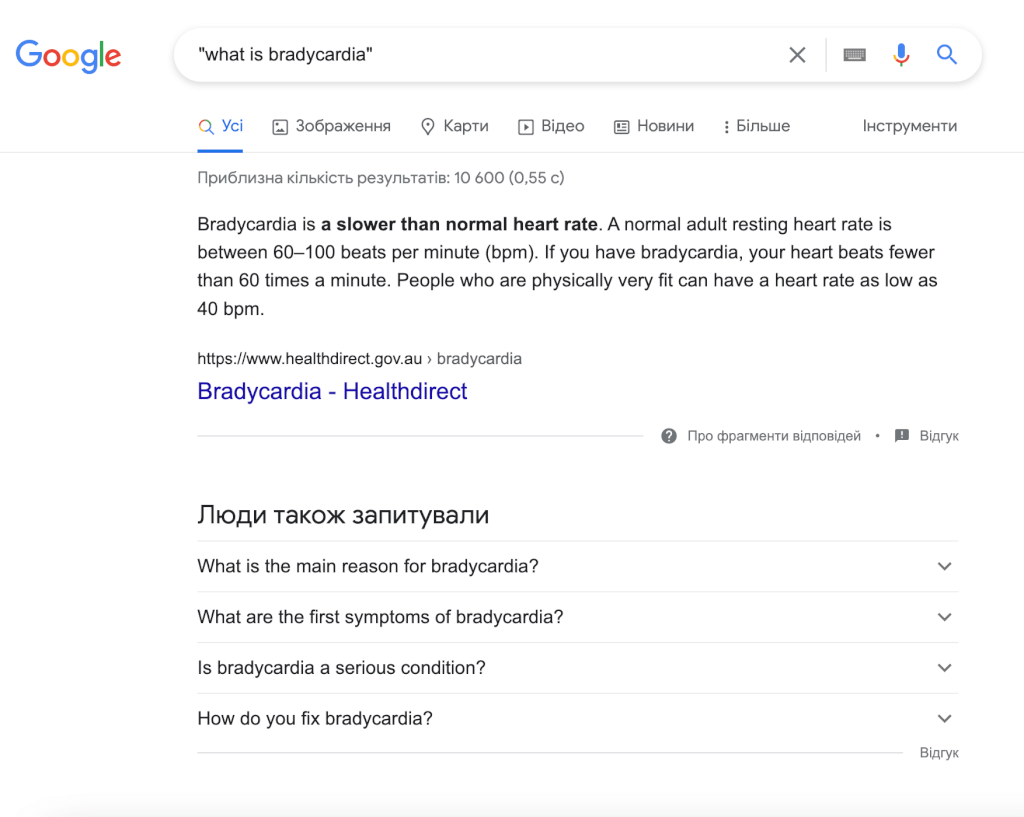
Screenshot: Google
Add the word AND in capital letters, and the search engine will only show results that apply to both terms. For example, cat AND dog.
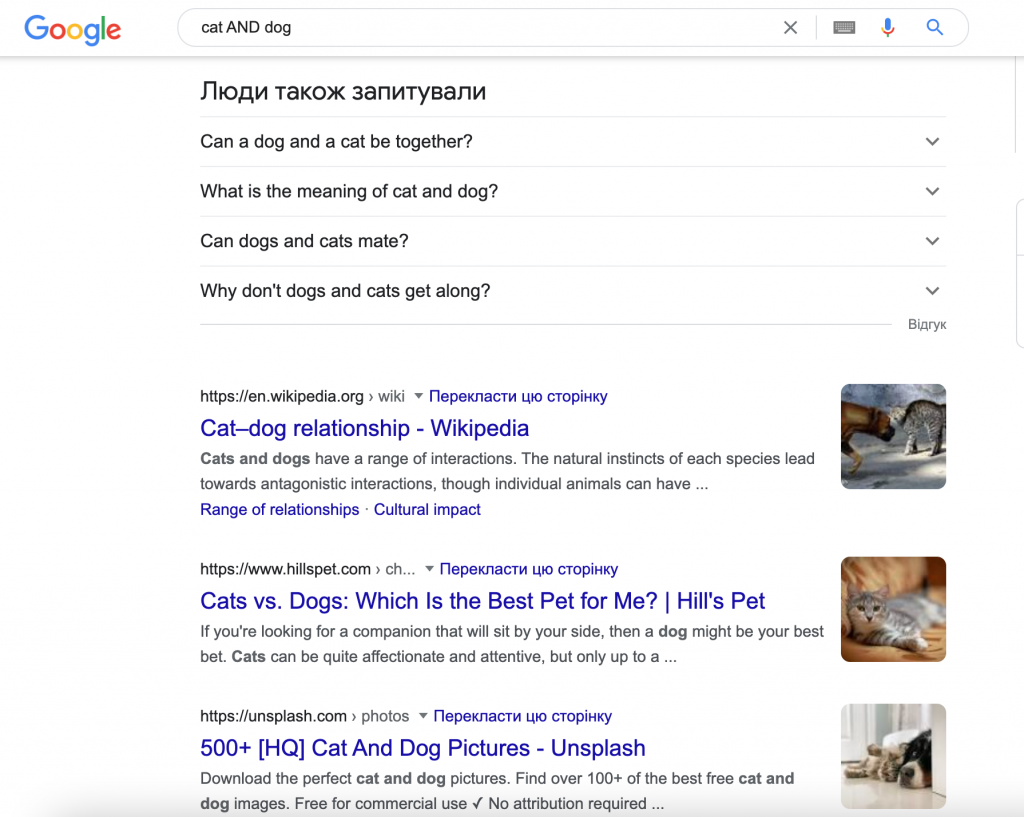
Screenshot: Google
Add the word OR in large, and then the search engine will show results related to only one of the requested terms. For example, Sam's Club OR Costco membership.
On the subject: You can now find a doctor who accepts Medicaid and Medicare through Google: how it works
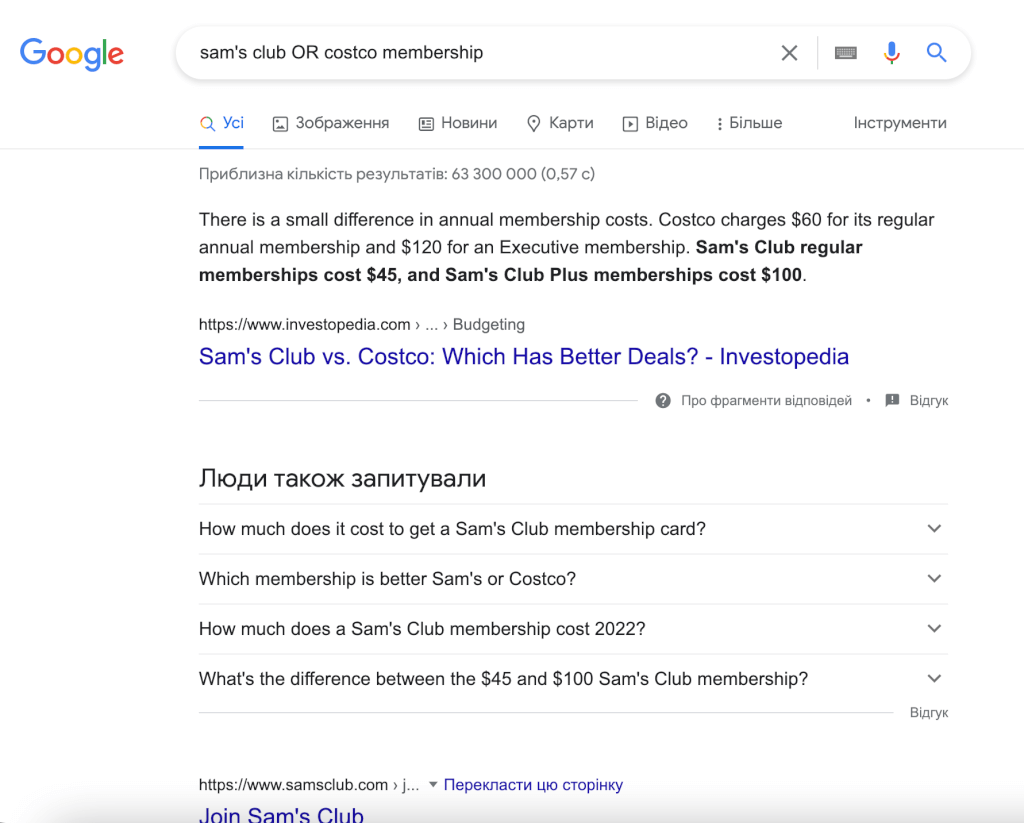
Screenshot: Google
If you add a (-) in front of a word, the search engine will exclude results containing this term (you can even "minus" the whole phrase). For example, credit-score.
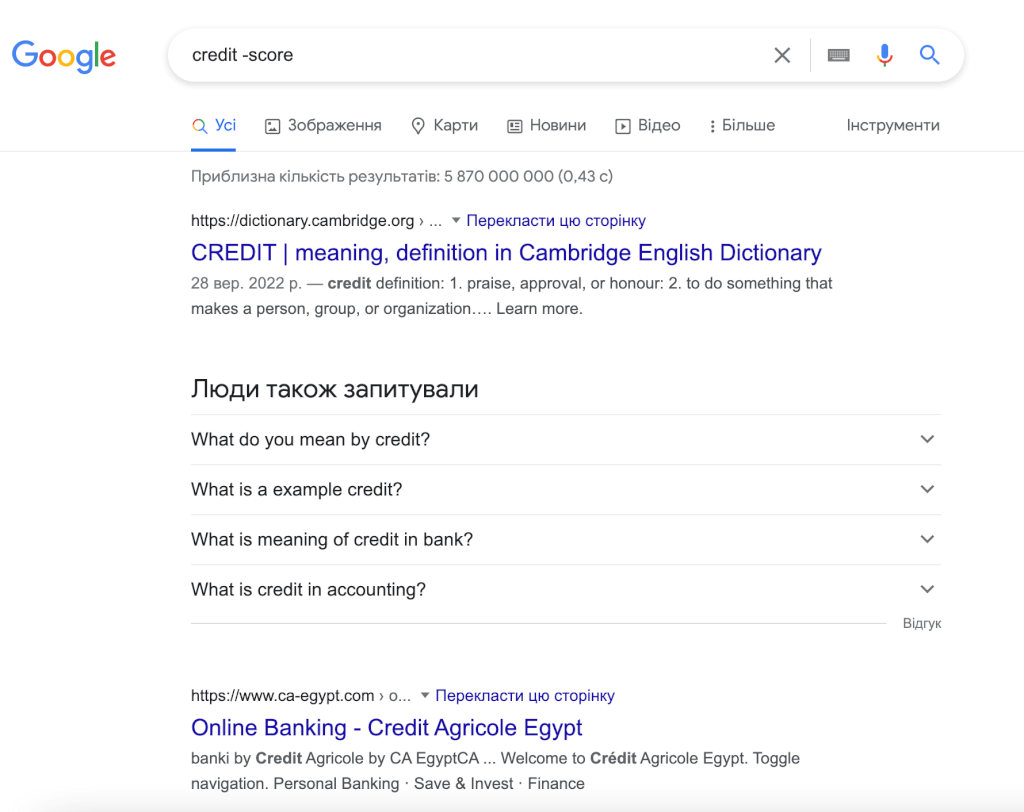
Screenshot: Google
If you use the (*) sign, it will be automatically replaced by any word or phrase. For example, how to * news.
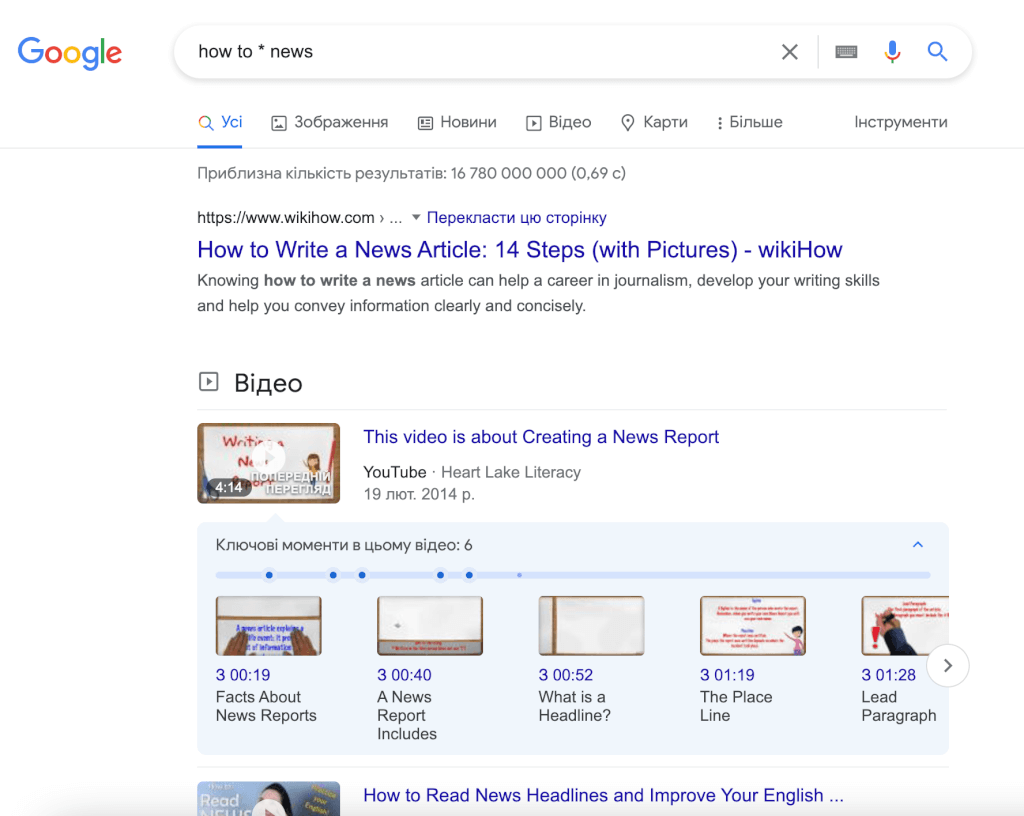
Screenshot: Google
To search within one specific site, add the word site, a colon, and the site address, followed by your query. For example: site:forumdaily.com green card.
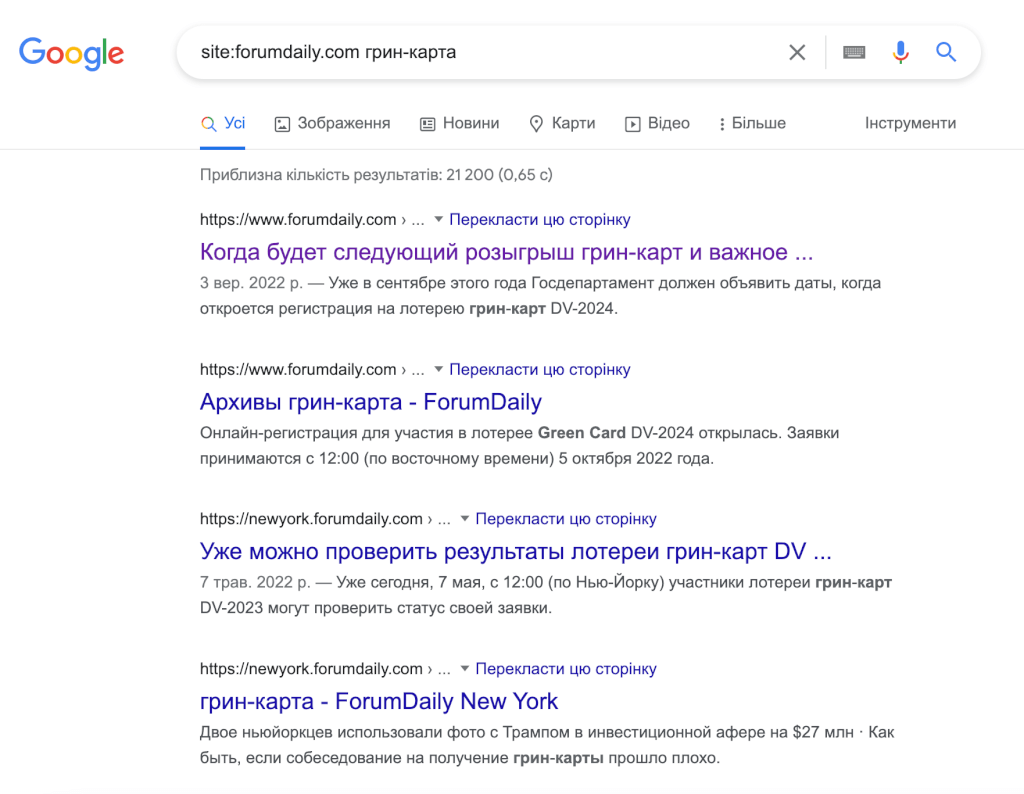
Screenshot: Google
Similarly, you can use a very useful function that helps you find a specific type of file. For example, filetype:pdf learn english.
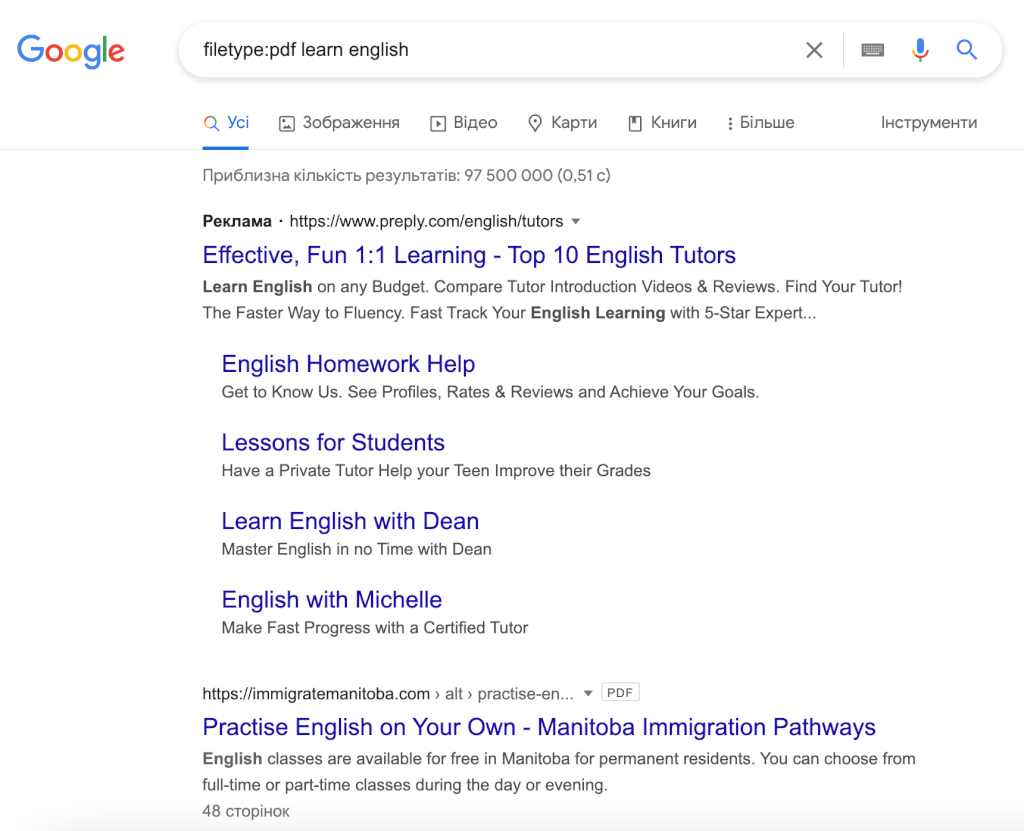
Screenshot: Google
You can also specify a range of dates. To do this, let's say enter coronavirus 2019..2021.
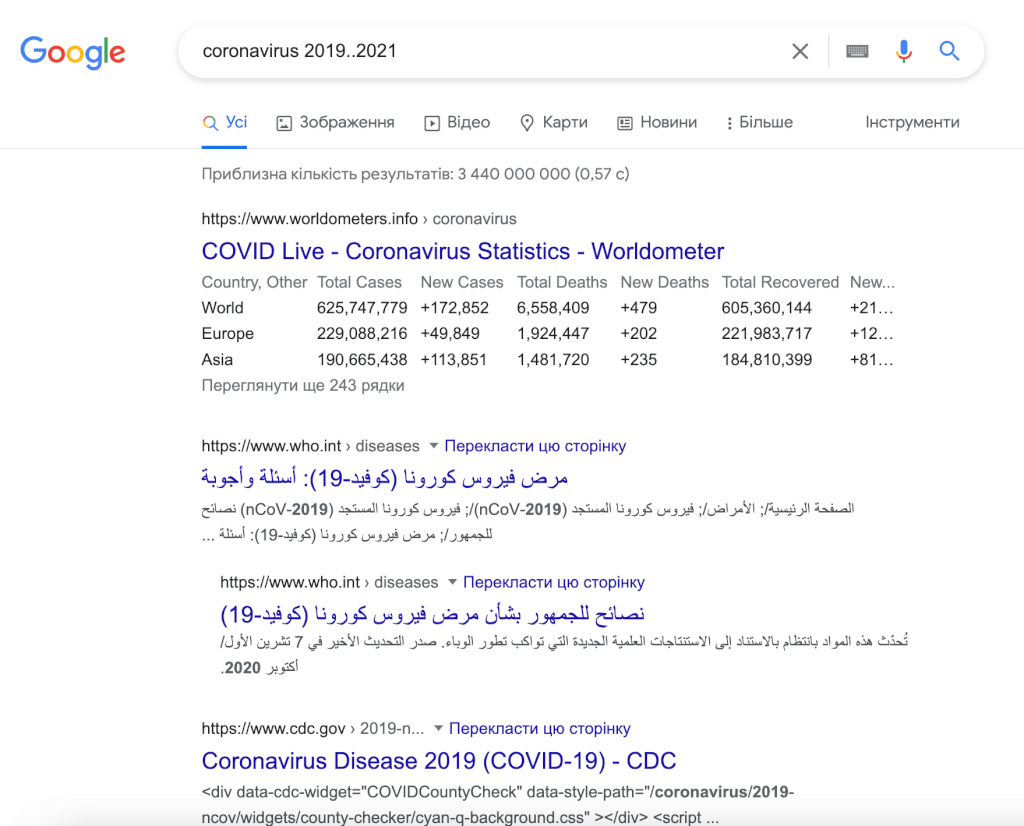
Screenshot: Google
If you use before, then the search engine will offer results before the specified date (you need to enter year-month-day, or only year). For example: Trump before:2016.
You may be interested in: top New York news, stories of our immigrants and helpful tips about life in the Big Apple - read it all on ForumDaily New York
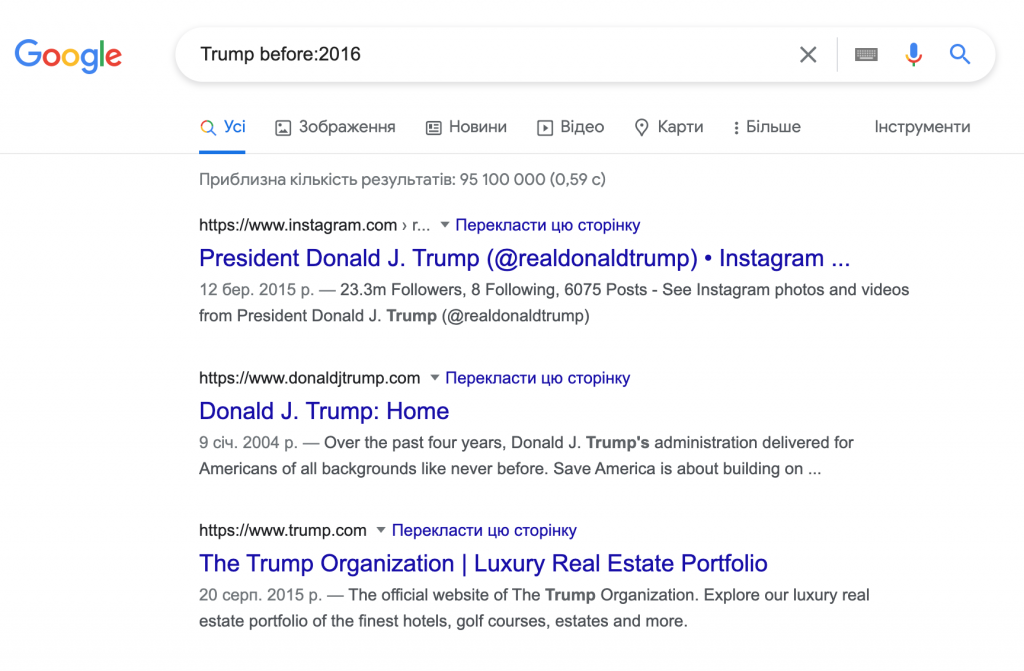
Screenshot: Google
Similarly, by adding after, you can look for more up-to-date information. Results after the specified date will be shown. For example, Ukraine after:2021.
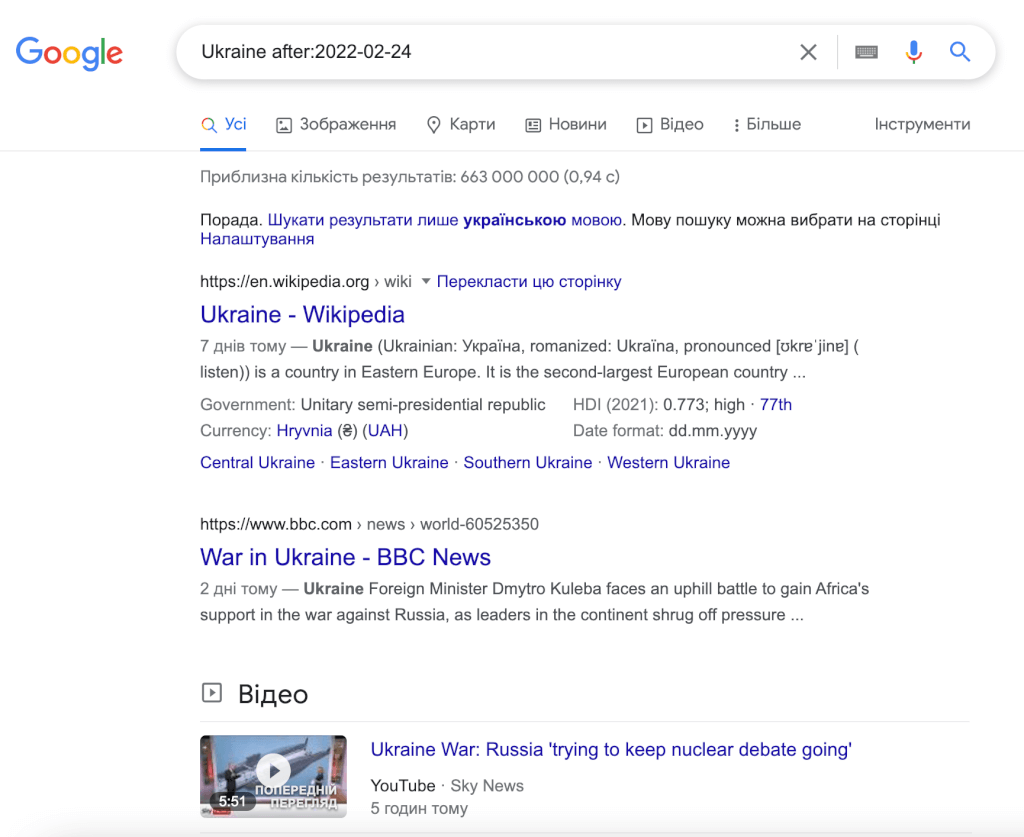
Screenshot: Google
Don't forget that Google has many other features built into the menu. You can enter a search query and select the News tab to see the latest events related to the query. It also works with images and videos.
In addition, Google has a search function by publication time. You can select, for example, the last hour, 24 hours, month, year. This is very helpful if you need information for a specific period of time. In the same place it is possible to select also language of delivery of results. Google has many useful features that will come in handy when surfing the Internet.
Read also on ForumDaily:
Pumpkin Picking, Harvest Festivals, and Corn Mazes: The Best Fall Things to Do in Florida
Chances of Winning the Green Card Lottery by Country
You can save up to 50%: a life hack on shopping at Walmart has gone viral on TikTok
Why turn on flight mode while traveling and how a small smartphone can harm a huge plane
A researcher has identified the fastest way to become a millionaire, but it won't be easy.
Subscribe to ForumDaily on Google NewsDo you want more important and interesting news about life in the USA and immigration to America? — support us donate! Also subscribe to our page Facebook. Select the “Priority in display” option and read us first. Also, don't forget to subscribe to our РєР ° РЅР ° Р »РІ Telegram and Instagram- there is a lot of interesting things there. And join thousands of readers ForumDaily New York — there you will find a lot of interesting and positive information about life in the metropolis.